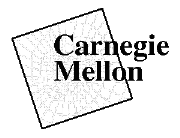 Dr. Bob's Web Tips
Dr. Bob's Web Tips
Need a little "tonic" in your life? Getting bored with
the usual surfing products on the net? Want a little different
slant on the Web? Dr. Bob Lade spends a bit of time each day surfing
for those unusual yet entertaining Web sites he thinks most of
you CyberNetters might find amusing. Some of these links are serious,
some just plain fun. We'll try to update the listing weekly, but
if a hot URL shows up, it will be added ASAP.
- Well, the number one topic on the net, on TV, in the newspapers,
and everywhere else on the planet earth is, of course, Windows95. As you
may know, there is a built-in tcp/ip stack in this new operating system so
you can kiss Trumpet Winsock (or whatever you use) goodbye. Getting the
internal stack working is a little complicated, but if you need help
in a step-by-step fashion that's guaranteed to make the installation easy,
try theWindows 95 TCP/IP
Guide.
- I don't know about you, but I'm forever sending files via email and
most of them are binary (pictures, programs, formated documents, etc). To
keep the size of the files to a minimum I like to zip them and I've been
using PKZIP for many years. Since getting involved with the World Wide
Web I've switched to Windows (I'm now using W95 with great success) and
so I'm now using one of the best shareware utilities available--
WinZip.
I've been using version 5.6 which was designed for Windows 3.1x, but version
6 is now available and is specifically designed for Windows95, complete with
long file names. Check it out!
- With the hurricane season at its peak, it's nice to know just how far
these storms are from your location. There's a neat web page that will
calculate the distance (as the crow flies) from any one point on earth
to any other point. It's called
How Far Is It
and you can insert latitude and longitude values for the position of the
tropical storm. The program is a little fussy regarding the spelling of
certain locations, so type in Fort Myers, not Ft Myers, for example.
- Every now and then I accidently hit the IRC icon on my screen
and end up looking at thousands of "channels" scrolling by. I've actually
clicked on one or two of them over the years and discovered that many of them
use languages other than English! My wife speaks Spanish and enjoys chatting
in that language every now and then. If you'd like to join the action
and need to brush up on your Spanish, German, Polish, or what have you, try
Foreign Language Resource page. Not only can you study a new language,
you'll find reading material to get you back up to the competence level you
had back in high school or college. I think there are even exams available
if you need pressure to learn!!!
- I guess most of us use modems to connect with the internet. I tried to
convince my wife that I needed an ISDN connection, but . . .
If I had to list the most frustrating piece of equipment I use on a daily
basis, it would have to the the @!#$@#! modem. (That's not the brand name,
either!) No longer a problem. I just click onto the
Consumate Modem
Page and voila, my problems are solved. Seriously, this page has lots
of information on the little beasts and should be on everyone's hot list.
- I normally use Yahoo for my search engine, but they don't always have
what I'm looking for. There are a number of "Universal" search sites out
there, but the best I've found is the
All In One
internet search page. Give it a try, I think you'll like it.
- Most of you know I write web pages on occasion and I enjoy
making them look interesting but not too graphics-intensive. One way
to dress up your page is to add a background color. In the past
tips pages I've used either the default grey, or a patterned
background. To demonstrate the effect of background colors, I've
made this page "Popcorn Yellow". I know, I know, you don't like yellow,
right? You can select a color directly from
The 216 Colors of Netscape page.
- More and more of our little net community are becoming members of
Frankentech and so you have the option of adding your own "home page".
Beginning to write html documents can be a little daunting, but there is
an excellent place to start learning. Just click on
The html Primer page and you will be up and running in no time. Once
you get the page looking good, click on
How to Post a home page on Supernet. A step by step set of instructions
can be found there. Try it and get on the web! Let me know when you're
on and I'll check it out. My son Kip is just getting started on the
internet and has a home page under construction.
Check it out!
I've got lots more "fun" spots to explore, but they'll
have to wait until next time. In the meantime, if you run into
something you would like to have me add to this list, give me
a URL and short description via e-mail.
Don't forget to contact me if
you would like to be put on an e-mail list for announcements for
the Internet Special Interest Group (ISIG) meetings in the southwest
Florida area. We plan on holding them monthly on the first Tuesday
of the month. This month's meeting is going to be held on Tuesday,
October 3rd at Frankentech's new office
complex. They are located above the Outback Steak House on Cleveland
Avenue. The address is 12995 S. Cleveland Ave., Suite 203. Their offices
face U.S. 41. The meeting time is 7 p.m. and I look forward to
seeing many of you there. The topic is Windows 95 Part II. This time
you are the program, so bring along a neat tip you have learned from your
experiences with this new operating system.
Additionally, new schedules for the introductory
internet course are being drawn up. If you have an interest in
this class, or know of someone who is, drop a note to Frankentech,
or give them a call at 936-6647. Have a friend interested
in joining the fun on the internet? Have him call Frank and we'll
get him started with the Frankentech introductory package.
In addition to the introductory class, I am also available for
advanced instruction on the internet, Windows95, Word Processing,
or what have you. My rates are $20/hour. Reasonable for individual
instruction, I believe. Give me a call at 334-3803, or
send me an e-mail message
and we can talk about your particular needs.
Comments about this page should be sent to Dr. Bob Lade
.Reactions, positive or negative will be carefully considered. You're
also invited to visit my
Web Page to learn a little more about me, my family and our lifestyle.

[ CyberStreet
| Home | Next
| Help ]
Last modified by rwl
- Saturday, Sept 30 at 6:03 a.m.
Copyright © 1995 Advanced Computer Information Systems.
Send any questions or comments about this page to the Webmaster
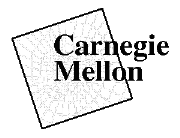 Dr. Bob's Web Tips
Dr. Bob's Web Tips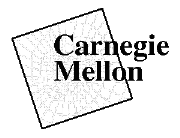 Dr. Bob's Web Tips
Dr. Bob's Web Tips