 Dr. Bob's Hot Tips
Dr. Bob's Hot Tips Dr. Bob's Hot Tips
Dr. Bob's Hot Tips
The page's Web-Counter
says that you are visitor number
 eed a little "spice" in your life? Getting bored with
the usual surfing products on the net? Want a little different
slant on the Web? Dr. Bob Lade spends a bit of time each day surfing
for those unusual yet entertaining Web sites he thinks most of
you CyberNetters might find amusing. Some of these links are serious,
some just plain fun. We'll try to update the listing monthly,but
if a hot URL shows up, it will be added ASAP.
eed a little "spice" in your life? Getting bored with
the usual surfing products on the net? Want a little different
slant on the Web? Dr. Bob Lade spends a bit of time each day surfing
for those unusual yet entertaining Web sites he thinks most of
you CyberNetters might find amusing. Some of these links are serious,
some just plain fun. We'll try to update the listing monthly,but
if a hot URL shows up, it will be added ASAP.
 ecent back issues of this news letter:
ecent back issues of this news letter:
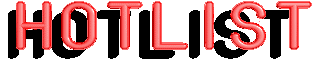
 uno Online Services of Salisbury, MD is first out of the box with the latest idea in inexpensive internet access. As mentioned several months ago in this newsletter, Juno and Freemark were preparing software for a ad-supported system to make email available to PC owners of this country at no cost!
uno Online Services of Salisbury, MD is first out of the box with the latest idea in inexpensive internet access. As mentioned several months ago in this newsletter, Juno and Freemark were preparing software for a ad-supported system to make email available to PC owners of this country at no cost!
I just received a 3.5 inch floppy in the mail this week from Juno and it looks like they are the first to market. Haven't "fired" it up yet, but a little checking seems to indicate that there are no geographic restrictions for this service. If you don't live in an area where there is a local POP (Point Of Presence), you may dial a Juno-supplied 800 number and access the system for no charge. A quick glance indicates that the GUI (Graphical User Interface) is very intuitive and the ads are not *too* obtrusive. Time may change the latter, but if you've got a friend, relative or neighbor who has a PC and would like to "do email" and doesn't want to spend the $$ to join an ISP or online service like AOL Juno may be the answer. According to Juno, system requirements are minimal:
 peaking of new software, I also have sitting on my desk copies of ATT's WorldNet software. It comes in both floppy and CD flavors and there is a local phone number here in Ft. Myers for access. One of my clients has installed it and was kind enough to allow me to "play" with the service. The way ATT instructs you to set up the software concludes with a copy of their version of Winsock installed on your hard drive. Amazingly enough, it did not conflict with Mike's Windows95 version. Eudora 1.5.2 is supplied with the dialer along with a special version of Netscape 1.2. Undaunted, we shut down 1.2 and fired up Mike's copy of 2.01. Nada! According to Mike, no busy signals have been received to date, and as I later found out, they have a 24 hour 7 day a week tech service that seems to work out pretty well.
peaking of new software, I also have sitting on my desk copies of ATT's WorldNet software. It comes in both floppy and CD flavors and there is a local phone number here in Ft. Myers for access. One of my clients has installed it and was kind enough to allow me to "play" with the service. The way ATT instructs you to set up the software concludes with a copy of their version of Winsock installed on your hard drive. Amazingly enough, it did not conflict with Mike's Windows95 version. Eudora 1.5.2 is supplied with the dialer along with a special version of Netscape 1.2. Undaunted, we shut down 1.2 and fired up Mike's copy of 2.01. Nada! According to Mike, no busy signals have been received to date, and as I later found out, they have a 24 hour 7 day a week tech service that seems to work out pretty well.The inability to use later versions of the browser led me to call the tech support people at WorldNet and I was told that the browser restriction was limited to people who used the ATT-supplied software. If you want to use your usual client software, you can fire up the Windows95 TCP/IP stack (or your trusty copy of Trumpet Winsock), dial up the system, enter your user id and p/w and voila' you're in. To get the ATT-assigned p/w, list the file "reg.ini" and find it there. reg.ini is apparently set up when you install the ATT software.
My initial reaction was that the WorldNet system had an excellent response using their browsing software. Mind you, that was a one-time experience. I would appreciate hearing from anyone else who has tried the system. I'll try to incorporate your comments in future newsletters.
 egular readers of this newsletter know that I usually deal with software or web site tips. I'm going to digress for a moment and talk hardware. For those of us in Florida, when we turn the calendar over to "June" it means only two things: Hurricane season and the rainy season. Not much we can do about the former, but there are some precautions you should consider for the latter. Florida is known as the "lightning capitol of the world". I don't know if that moniker is deserved or not, but we get an awful lot of electrical action during some of our more impressive thunderstorms.
egular readers of this newsletter know that I usually deal with software or web site tips. I'm going to digress for a moment and talk hardware. For those of us in Florida, when we turn the calendar over to "June" it means only two things: Hurricane season and the rainy season. Not much we can do about the former, but there are some precautions you should consider for the latter. Florida is known as the "lightning capitol of the world". I don't know if that moniker is deserved or not, but we get an awful lot of electrical action during some of our more impressive thunderstorms.What does this have to do with me, you ask? In the past week, two of my clients have had software corrupted from power outages to their PCs. Fortunately, no physical damage was done, but it is a major hassle to find out which files are damaged, locate them on the backup disk-set (you *do* back up, don't you?), and reinstall and get everything running again.
The UPS devices have, in addition to surge protection, a built-in battery system that senses an on-coming outage and supplies the 110 volt a.c. necessary to keep your computer running until you can finish your immediate tasks and shut down in a safe manner. Some of these units even come with software that will take care of the shutdown automatically if you happen to be away from the system when the outage occurs.
Which unit to buy? That depends on your system and how much power it requires. My hardware guru, Don, suggests for the usual home office situation a 420 volt-amp unit may suffice. Best check with the vendor at the time of purchase for their recommendations. Some of the units offer a lifetime $25,000 warranty against any equipment damage. Mind you, I'm not peddling these things, I just think that if you live in the Florida area you should consider making a small investment to protect a large one. Also make sure that the unit has telephone line supression circuitry. High voltage pulses can form on the phone lines also, so you want to protect your modem too.
I've got lots more "fun" spots to explore, but they'll have to wait until next time. In the meantime, if you run into something you would like to have me add to this list, give me a URL and short description via e-mail.
Don't forget to contact me if you would like to be put on an e-mail list for announcements for the Internet Special Interest Group (ISIG) meetings in the southwest Florida area. We plan on holding them monthly on the first Tuesday of the month. This month's (June) meeting will be held on June 4th. The meeting time is 7 p.m. We'll once again meet at CyberStreet's new office complex at 1721 Hendry Street. That's just one door south of the Dunkin' Donut place on Hendry in downtown Ft. Myers. This month's topic deals with shell accounts on the internet. I would guess most of my readers are accessing the internet via a SLIP or PPP account. These protocols allow for easy use of the winsock software and the neat graphical clients that go with it (Netscape, Eudora, Free Agent, etc.) There is another segment of the internet that most of us have never seen. It's a little more difficult to access since it requires minimal knowledge of an operating system called UNIX. This O/S will remind you a little of DOS or VMS and because it is a command-line based system it is not as intuitive as Windows or Mac. Nevertheless it is impressive to see how quickly one can "surf" the internet without having to wait for all those graphics to download. Want to see how it's done? This month Walter Peterson as agreed to give us a demo of an Internet Shell account in action!! Next month's agenda (July 2nd) has also been set. Yours Truly has agreed to show you how to make up your own home page and put it on the net! Check back later in the month for any updates to our meeting plans.
 ew schedules for the introductory
internet course are being drawn up. If you have an interest in
this class, or know of someone who is, drop a note to
me ,
or give me a call at 772-8229. Have a friend interested
in joining the fun on the internet? Have him call me and we'll
get him started with an introductory package.
ew schedules for the introductory
internet course are being drawn up. If you have an interest in
this class, or know of someone who is, drop a note to
me ,
or give me a call at 772-8229. Have a friend interested
in joining the fun on the internet? Have him call me and we'll
get him started with an introductory package.
In addition to the introductory class, I am also available for personalized instruction on the internet, Windows95, Word Processing, or what have you. My rates are $20/hour. Reasonable for individual instruction, I believe. Give me a call at 772-1663, or send me an e-mail message and we can talk about your particular needs.
Comments about this page should be sent to Dr. Bob Lade .Reactions, positive or negative will be carefully considered. You're also invited to visit my Web Page to learn a little more about me, my family and our lifestyle.
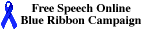 Join the
Blue Ribbon Anti-Censorship Campaign!
Join the
Blue Ribbon Anti-Censorship Campaign!

[ CyberStreet
| Home | Next
| Help ]