

November 1996
 eed a little "spice" in your life? Getting bored with
the usual surfing products on the net? Want a little different
slant on the Web? Dr. Bob Lade spends a bit of time each day surfing
for those unusual yet entertaining Web sites he thinks most of
you CyberNetters might find amusing. Some of these links are serious,
some just plain fun. We'll try to update the listing monthly,but
if a hot URL shows up, it will be added ASAP.
eed a little "spice" in your life? Getting bored with
the usual surfing products on the net? Want a little different
slant on the Web? Dr. Bob Lade spends a bit of time each day surfing
for those unusual yet entertaining Web sites he thinks most of
you CyberNetters might find amusing. Some of these links are serious,
some just plain fun. We'll try to update the listing monthly,but
if a hot URL shows up, it will be added ASAP.
 ecent back issues of this news letter:
ecent back issues of this news letter:
September 1995
December 1995
January 1996
February 1996
March 1996
April 1996
May 1996
July 1996
August 1996
October 1996
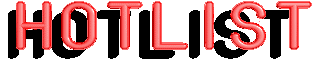
Well, as it turned out, the machine I ended up with came with Novell Works along with a lot of other stuff I'll never use, so I decided to check into what type of credit I'd receive if I purchased a "plain vanilla" machine with only Windows 95 installed. I was shocked to learn that the difference was something like $60!
Wait a minute. Can this be true? Sixty dollars for *all* that software, all those neat games and applications like Quicken, Novell Works, Body Works, etc.? What's the deal here? The answer, dear reader is OEM Software.
OEM stands for "Original Equipment Manufacturer" and in this case the manufacturer is somebody like Compaq, Packard Bell, IBM, Hewlett Packard, etc. The software people, in an effort to make certain that their applications/systems are installed on the new machines, are providing copies of their software at extremely low prices. So what, you say. We (the buyers) are the ones that benefit most from this arrangement, aren't we? Actually, the answer is no! Who benefits? The software people and here's why.
Take a look at your copy of Windows 95. Some of you will find it is a copy licensed directly to you by Microsoft and others (like me) will find that it is an OEM product. Mine reads "For product support, contact the manufacturer of your PC..." The difference? In the former case you will receive support directly from Microsoft and in the latter from the OEM! Big difference. Here's a typical exchange between me and an OEM not to be named. I'm acting on behalf of a client who has a strange problem with the dial up client in Windows 95.
Bob: I'm having a problem with ...
OEM: That's a Windows 95 problem, call Microsoft
Bob: This is OEM software here, Microsoft won't talk to me
OEM: OEM? What's that?
Bob: (explains the difference)
OEM: Well, I don't have Windows 95 on my machine, I use O/S 2 Warp, I'll check around and get back with you.
Probably a clue as to who the OEM is in the above, but nevertheless it is remarkable that he didn't even know that they supplied OEM software in their machines. By the way, the OEM never did get back to me and so at this writing the problem still remains unsolved. The moral? If you have any say so in the matter, and if you think you may need technical support, buy your machine stripped of major software and get it yourself.
I notice that there are some OEMs that don't even supply the disks/CDs of the software that is on the new machine. The first line on the first page of the users manual is something like this: "Immediately go to your local computer store and purchase 50 floppy disks. Then perform the following steps to do a complete system backup...". This is not a joke. It happens all too often. Some OEMs give you the option of getting the system sans CDs or for an additional price you can get the CDs that contain the major software for the machine. If you don't want to buy your software from scratch, by all means make sure that you have a set of disks so that you can do a complete reinstall should the need occur.
I've got lots more "fun" topics to explore, but they'll have to wait until next time. In the meantime, if you run into something you would like to have me add to this list, give me a URL and short description via e-mail.
 ew schedules for the introductory
internet course are being drawn up. If you have an interest in
this class, or know of someone who is, drop a note to
me,
or give me a call at 772-1663. Have a friend interested
in joining the fun on the internet? Have him call me and we'll
get him started with an introductory package.
ew schedules for the introductory
internet course are being drawn up. If you have an interest in
this class, or know of someone who is, drop a note to
me,
or give me a call at 772-1663. Have a friend interested
in joining the fun on the internet? Have him call me and we'll
get him started with an introductory package.
In addition to the introductory class, I am also available for personalized instruction on the internet, Windows95, Word Processing, or what have you. My rates are $20/hour. Reasonable for individual instruction, I believe. Give me a call at 772-1663, or send me an e-mail message and we can talk about your particular needs.
Comments about this page should be sent to Dr. Bob Lade. Reactions, positive or negative will be carefully considered. You're also invited to visit my Home Page to learn a little more about me, my family and our lifestyle.
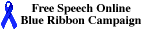 Join the
Blue Ribbon Anti-Censorship Campaign!
Join the
Blue Ribbon Anti-Censorship Campaign!