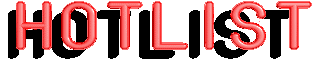|
July 1997
This page has been accessed
 times since 5/25/96.
times since 5/25/96.
 eed a little "spice" in your life? Getting bored with
the usual surfing products on the net? Want a little different
slant on the Web? Dr. Bob Lade spends a bit of time each day surfing
for those unusual yet entertaining Web sites he thinks most of
you CyberNetters might find amusing. Some of these links are serious,
some just plain fun. We'll try to update the listing monthly,but
if a hot URL shows up, it will be added ASAP.
eed a little "spice" in your life? Getting bored with
the usual surfing products on the net? Want a little different
slant on the Web? Dr. Bob Lade spends a bit of time each day surfing
for those unusual yet entertaining Web sites he thinks most of
you CyberNetters might find amusing. Some of these links are serious,
some just plain fun. We'll try to update the listing monthly,but
if a hot URL shows up, it will be added ASAP.
 ecent back issues of this news letter:
ecent back issues of this news letter:
September 1995
December 1995
January 1996
February 1996
March 1996
April 1996
May 1996
July 1996
August 1996
October 1996
November 1996
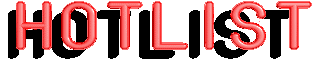
"All The News That's Fit to Print"
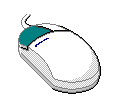 Mouseology Mouseology
Mouse-ol'-o-gy: The study of the relationship between personality and mouse manipulation among adult computer users in the Western hemisphere.
I know what you're thinking! Dr. Bob has gone off the deep end and decided to affect a career change into the world of psychology. Well the truth is Psyc was one of my worst subjects in college, overcome only with extensive tutorage from my new (at the time) bride, Nancy.
Nevertheless, after nearly two years of home-visit computer tutoring I have observed some interesting correlations between the mouse habits of people and their underlying personalities. OK, I admit most people wouldn't even muse on this subject for a nanosecond, but guess I click to a different drummer and so, dear reader, I share these socially significant observations with you as we begin the waning years of this millenium.
In order to organize the material, I have tried to group my observations into a few generic catagories. Like deciding which folder in which to place a file, it's a little arbitrary, but I take poetic license. If you feel that you are not properly represented by the following listings, please email me a list of your personality disorders, er traits, along with your manipulative skills rated from 1-10 and I'll add it to my list for the next report. In the meantime, here are my evaluations.
The Nazi
Have you ever watched someone put out a cigarette? Most people place the burning end at the bottom of (hopefully) an ashtray and press *very* hard and *very* long as if to say "here, take that you dirty habit" just before they light up another one. The Nazi uses similar tactics with his mouse. Carefully, he places the pointer (I call it a "beamer") over the "OK" button on the screen and then with great gusto and about 2,500 Newtons of force pushes the left button of the mouse until the plastic just begins to crack. Other features: The Nazi rarely allows his hand to touch the mouse pad. He quickly with great mechanical skill and excellent hand/eye coordination positions the beamer to precisely the geometric mean of the target button. There can be no other way! Ich Bein Ein Berliner! Other traits: Highly opinionated, he *knows* O/S 2 Warp is the O/S of the future, Word Perfect will always remain the standard among word processors, and Windows 95 is bug-ridden and never will live up to its hoopla of 8/95. On the other hand, he is loyal, wears blue suits, and is a great drinking partner (beer only, please).
The Dragon
Actually, the category should be called "The Dragger", but you probably wouldn't read this paragraph if I called it that! The Dragon can be easily recognized by examining his Windows 95 desktop. There, you'll find icons scattered all over, none in line and some essentially off the screen. What does this have to do with a mouse? Well, this guy has never learned how to double click without moving the mouse. The result of course is that during the process the icon moves. And since nothing subsequently happens, he repeats the process again and the icon moves a little more. Pretty soon the icon is at the edge of the screen and he has to call the Computer Doctor to retrieve his shortcut ;-). The Dragger also gets into trouble when using Windows Explorer. He clicks on a file, then clicks again and voila' the rename sequence begins. He doesn't know what to do, so he gives it his name, say "george" (Sorry George, nothing personal). Now, Windows 95 is happy to call msworks.exe "george", but now when he clicks on it from explorer, it won't open! Hmm, time for the computer tutor again...
Timid
Some folks just can't seem to double click their mice. Click as they may, all that happens is the icon becomes highlighted. (By the way, did you know that when that happens, you can just hit the enter key and you have the equivalent of double clicking)? Invariably, these are the same people who ask the question "should I single click or double click" to which I give the answer "try single and if that doesn't work, try double". One poor soul was so gentle with her mouse that she sort of lifted it up as she moved it on the pad disabling the roller so that nothing happened as the mouse moved! A minor germanic injection and a slight adjustment of the mouse clicking speed by the Computer Doctor managed to help a great deal.
Impatient
This character is a disaster when using his web browser. He really needs a dedicated T3 connection to the internet to satisfy his desires. He clicks on a link, waits 3.5 nanoseconds, clicks on another and so on. When nothing new pops up on his screen, it's that $#@!@#! ISP again. Usually the guy is running Windows 95 with 4 (OK, maybe 8) megs of RAM with an 80386 SX machine too. A look at MSD shows he's got a UART 8255 chip and a 2400 baud modem to boot!
The Puncher
The puncher has an interesting way to activate the mouse button. He carefully positions the beamer over the box to be clicked and then removes his hand from the mouse and then with extended index finger slowly points downward until he hits the mouse button. It's really fascinating to see how he double clicks as sometimes the mouse actually "jumps" right off the pad from a sideways glancing blow!
A Serious Note
If you think I'm picking on you in the above characterization, please accept my honest apology. We all have our quirks! I'm just noticing now that the monitor screen is becoming too close to read with my driving glasses and too far away to use my reading glasses. Not only that but my right hand is getting a little arthritic and now has the exact contour as my mouse when the hand is fully extended! Pretty soon I'll have icons all over the screen but thankfully since I can't see them very well I won't care. You shouldn't care too much either. If you are reading this you can operate your computer, log onto the internet, and find Dr. Bob's Hot Tips. What else is there?
New SIG Meeting Location
Don't forget to contact me if you would like to be put on an e-mail list for announcements for
the Internet Special Interest Group (ISIG) meetings in the southwest
Florida area. We hold them monthly on the first Tuesday
of the month. Next month's (August) meeting will be held on August 5th.
The meeting time is 7 p.m. This month we will meet at Computer Tutors, 4168 Cleveland Avenue in the Miracle Lanes Plaza. To get there, head for the Edison Mall and at the main entrance turn west onto Courtney Street and go about 50 yards and make a left-hand turn into the Miracle Lanes Plaza parking lot. Computer Tutors is about halfway down the row of buildings on the right hand side.
In addition to writing this hot tips page, I also provide web page authoring services. Check out my
business page for more information.
Comments about this page should be sent to Dr. Bob Lade. Reactions, positive or negative will be carefully considered. You're
also invited to visit my Home Page to learn a little more about me, my family and our lifestyle.
Back to 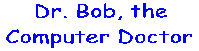
Website Designed
by

Last modified by rwl - July 15, 1997.
Copyright © 1997 Lade's Internet Service.
Send any questions or comments about this page to the
Webmaster
|


 ecent back issues of this news letter:
ecent back issues of this news letter: